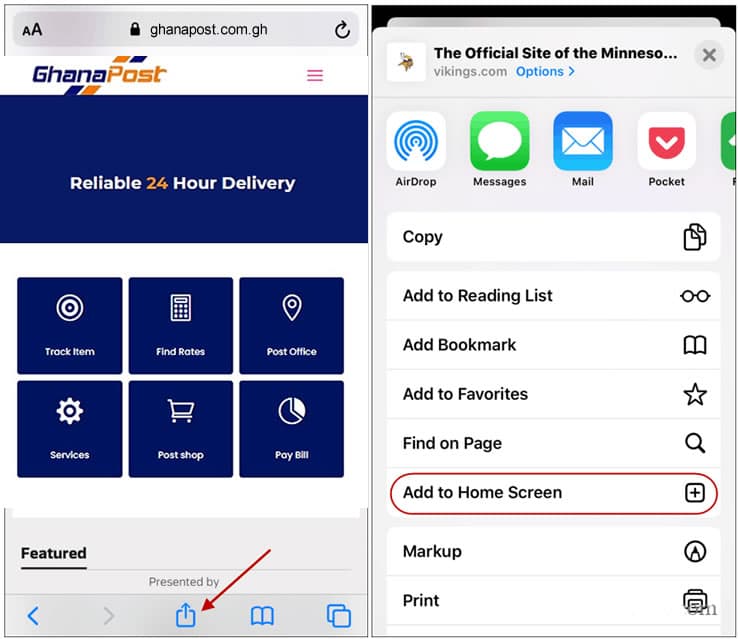Ghana Post Web App
Follow instruction below to use our website like a app
If you are viewing from desktop
- Go to ghanapost.com.gh on your phone with Chrome, Firefox and Edge browsers
- There will be a popup at the bottom
- Click the "ADD TO HOME SCREEN" and wait for it to download.
- Go to your apps on your homescreen and enjoy.
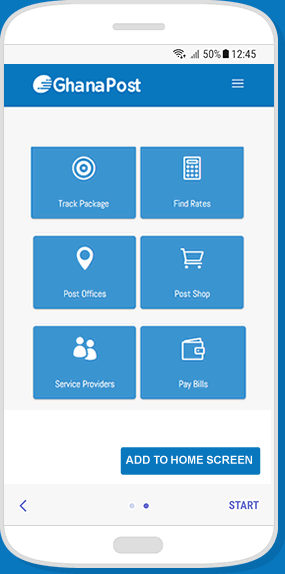
Option 2
In the case you do not get a popup after you visited ghanapost.com.gh
- Go to the top right and look for a the "Gear" icon(3 vertical dots)
- Click on it to slide in
- Click the "ADD TO HOME SCREEN" and wait for it to download.
- Go to your apps on your homescreen and enjoy.
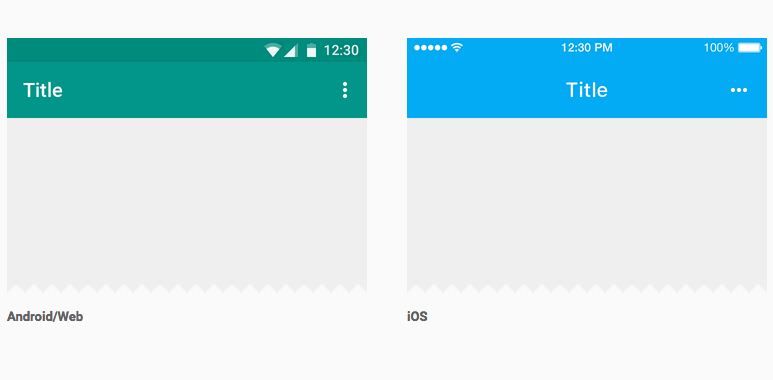
For Iphones
- Launch Safari on your iPhone or iPad.
- Navigate to www.ghanapost.com.gh
- Tap the Share icon (the square with an arrow pointing out of it) at the bottom of the screen.
- Scroll down to the list of actions and tap Add to Home Screen. (If you don't see the action, scroll to the bottom and tap Edit Actions, then tap Add next to the Add to Home Screen action. After that, you'll be able to select it from the Share Sheet.)
- Type a name for your site link. This will be the title that appears beneath its icon on your Home screen.
- Tap Add in the top-right corner of the screen.